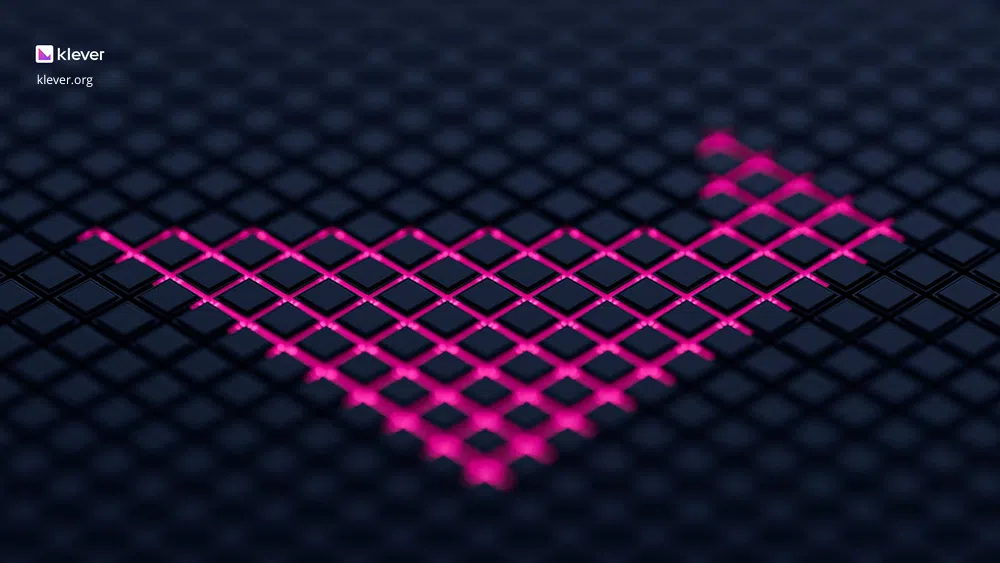
Klever is a powerful blockchain platform that offers a wide range of features for its users. Additionally, running a node on Klever is a great way to help protect the network and earn rewards in the process. In this step-by-step guide, we’ll show you how to create a validator and earn rewards on Klever Blockchian.
How to create a validator and earn rewards on Klever Blockchain
Step 1: Firstly, open Klever Wallet or KleverExtension on a browser and navigate to kleverscan.org.
Next step: Once you have selected the correct wallet to connect with, select the option “Create Transaction” from the menu at the top right corner.
Step 3: Choose the contract “Create Validator”.
Next step: Fill out each required field, including name, commission, and logo.
Step 5: If everything looks good, hit “Create Transaction”.
Congratulations! You’ve successfully created a validator on Klever Blockchain.
Step 6: To edit validator settings, open Klever Wallet or KleverExtension on a browser and navigate to kleverscan.org.
Next step: Once you have selected the correct wallet to connect with, select the option “Create Transaction” from the menu at the top right corner.
Step 8: Choose the contract “Edit Validator Settings”.
Next step: Fill out each required field that needs to be changed.
Step 10: If everything looks good, hit “Create Transaction”.
You’ve now learned how to create a validator and edit validator settings on Klever. Running a node on Klever is a great way to help secure the network and earn rewards at the same time.
If you’re new to Klever Blockchain, this may seem a little overwhelming at first. This simple guide helps you run a Klever node and earn rewards quickly like a pro!
Klever Blockchain offers a great opportunity for users to earn rewards by running a node and acting as a validator. Our step-by-step guide makes it easy for you to create a validator and edit its settings, so you can help protect the network and earn rewards in the process. For more information on how to run a Klever node, please visit docs.klever.finance. Additionally, you can download the necessary libraries from there.