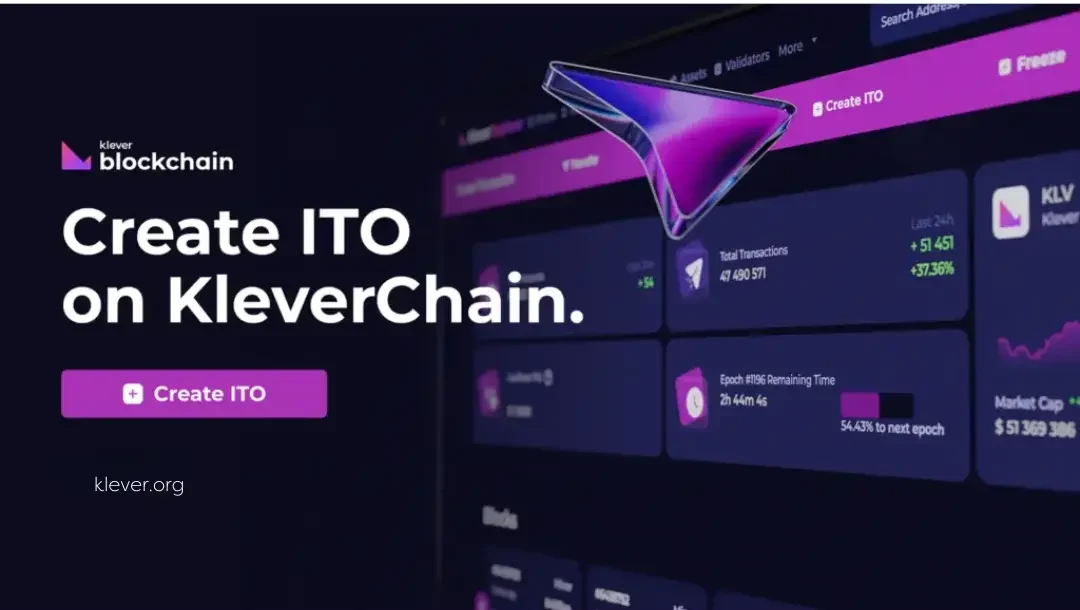
Klever Blockchain offers a seamless experience for users to create and manage Initial Token Offerings (ITOs) through KleverScan, our user-friendly blockchain explorer. Specifically, with ITOs, you can raise capital by offering your tokens to the public, democratizing investment opportunities, enhancing liquidity, building a strong community, and boosting your project’s credibility. Moreover, explore how KleverScan can simplify the process and help you maximize the potential of your ITO.
Why Create an ITO?
Initial Token Offerings (ITOs) serve as an innovative fundraising mechanism, allowing creators and businesses to raise capital by offering their tokens to the public.
Creating an ITO has several advantages:
-
Firstly, democratizing investment opportunities: Initial Token Offerings enable a wider audience to invest in your project, breaking barriers traditionally imposed by conventional fundraising methods.
-
Secondly, enhancing liquidity: Initial Token Offerings can increase the liquidity of your token by attracting a larger pool of investors and traders.
-
Thirdly, building community: Launching an ITO allows you to create a community of supporters who are vested in your project’s success.
-
Fourthly, boosting credibility: Successfully executing an ITO can enhance your project’s credibility, attracting further investment and partnerships.
Craft Your Very Own ITO on KleverScan
Step 1: Connect Klever Extension to KleverScan
Begin your ITO creation journey by connecting your Klever Extension to KleverScan:
-
Firstly, visit the Create Transaction page on KleverScan and select the Config Initial Token Offerings option.
-
Secondly, choose the asset or collection you want to create an ITO for. Feel free to use any fungible or non-fungible token you’ve created.
Step 2: Configure Your Initial Token Offerings Like a Pro
Configure your ITO with these easy-to-follow guidelines: (NFT Example)
-
Add a receiver address to collect royalties from sold tokens. Your address will be pre-filled by default.
-
Set the Start Time and End Time for your ITO’s duration.
-
Define the max amount of your Initial Token Offerings. Leaving this field blank will make the entire Max Supply available during the ITO.
-
Choose an initial ITO Status. You can pause the Initial Token Offerings and enable it later if you prefer.
Step 3: Master the Art of Allowlisting (Optional)
Create a Allowlist for your ITO, allowing only specific addresses to buy the token in advance:
-
Firstly, configure the Allowlist by entering the start and end times, default amount limit per address, and Allowlist Status.
-
Secondly, add addresses to the Allowlist, setting specific amount limits for each if desired. Empty fields will use the Default amount limit per address.
After setting up your Allowlist, change the Initial Token Offerings Status to paused. The ITO will be open to everyone once the Allowlist period ends.
Step 4: Offer Irresistible Packs for Your ITO
Configure packs for your ITO to offer special prices for purchasing multiple items:
-
Click on Add Pack and fill in the Pack Currency ID with your desired currency, such as KLV.
-
Add an Amount and Price for each pack item. Repeat as many times as desired.
Step 5: Seal the Deal with a Signed Transaction
Once you’ve configured your ITO, click ‘Create Transaction’ and sign the transaction in the Klever Extension window. You’ll need to pay 20,000 KLV to create your Initial Token Offerings. Verify the details, and if everything looks good, hit ‘Sign.’
Congratulations! You’ve successfully crafted an ITO for your token on Klever Blockchain using KleverScan.
How to Access Token Details using KleverScan – Step by Step Guide
Delve into Your Token’s Details on KleverScan
Step 1: Unearth Your Token in a Snap
Access your token’s details by following these simple steps:
-
Use the search bar at the top of KleverScan to find your token by typing its Ticker name and hitting enter.
-
Click on your token to view its details, such as Initial, Max, and Circulating Supply, Total Staked, number of Holders, Transactions, and more.
Step 2: Unravel Hidden Insights
Explore other tabs to unlock valuable insights about your token:
-
View enabled properties, URIs, and Staking & Royalties setup.
-
In the footer area, see all transactions and holder addresses for your token.
Now you’re well-equipped to create an Initial Token Offerings, access your token’s details on KleverScan, and harness the power of ITOs for your project. So, by mastering these essential journeys, you’ll elevate your Klever experience and navigate the world of ITOs with confidence.
Embrace the potential of ITOs and unlock the future of fundraising with Klever Blockchain and KleverScan.